Lexica : Your Gateway to AI-Generated Visual Art
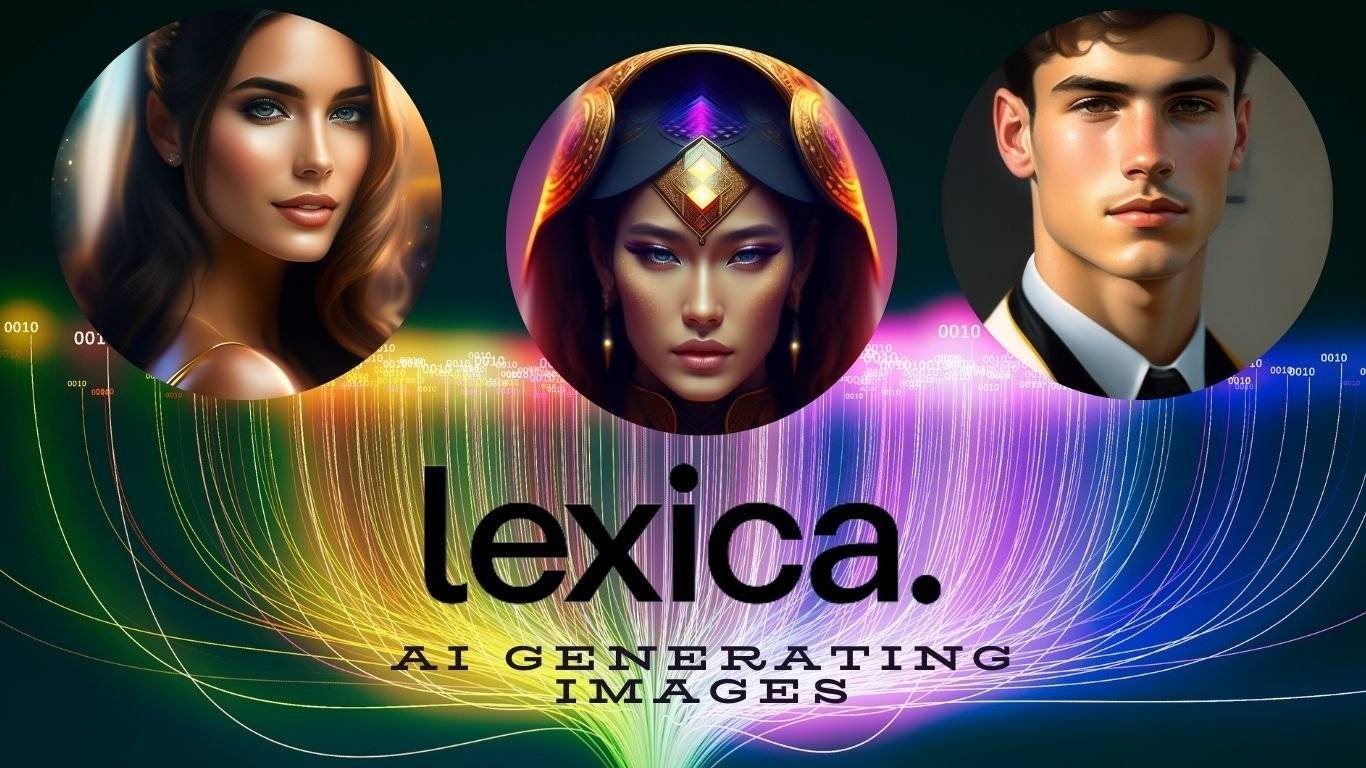
lexica
Hey everyone, you have probably used a lot of these generative AI tools—which turn text into an image—in this rapidly developing field of artificial intelligence. This article will explain what Lexica AI Art is, how to use it, and more.
I’ll be taking you step-by-step through the process of using Lexica AI Art to create a wide range of images that you can use for personal use without worrying about copyright infringement. So read the article carefully to get all the information correctly.
An Overview of Lexica
Lexica is an image generator that works by creating images for you using the prompts (Text) that you enter. This creative tool functions as a reliable diffusion search engine, enabling us to produce a multitude of visually appealing photos with pertinent descriptions.
This allows you to find your desired images through searching in addition to generating images by providing the prompt of your choice.
Its user interface is fairly simple, and the more specific your prompt is, the better the images it will produce.
Features of Lexica AI Art
As you know that feature plays an important role in any website success or downfall. Given below are the list of numerous feature of the platform are:-
- Image Searching
Simply search for images and download any that you like if you don’t want to generate images by prompting or don’t know what to prompt. It will also be your responsibility to create any images that Searches are unable to deliver.
- Set Customization Dimensions
If you generate images by prompting the user, you will see the dimension option in the right corner. Feel free to modify it to fit your requirements.
- Image to Image
The creative Img2Img technique is used to create new images from an input image and a corresponding text prompt.
- Outpaint
When you place your cursor over the generated image, an outpoint option appears, allowing you to give your generated image a broader appearance. The example provided below should help you understand.
- Models Support
Two models are available in lexica art that produce two distinct outcomes for the same prompt.
Process to create account on the Lexica Platform
As we’ve already shown, anyone may use it because of its user-friendly layout, which is rather straightforward. To begin using Lexica. Art you need to follow the given below steps: –
- First you need to access the browser and then visit the official website of lexica art.
- Once you are into the website you need to search for “Generate” located on the screen.
- The signup window will open after you click in the text prompt field.
- To make things even easier, you may choose to check in using your Gmail account or email address. It costs nothing.
Procedure to Generate Images using Lexica AI Art
The image creation process with Lexica Art is easy to understand and straightforward.
- First, choose “Generate” from the menu at the top. In order to improve the image’s content, you will be asked to describe the image you have in mind and offer any criticism.
- Once you click “Generate,” the platform will quickly generate a number of different image variations depending on the information you enter. You can choose the picture you like from this preset, or you can regenerate it if you don’t like it.
Price structure
Given below are the list of the various plan that are platform offers to the customer are:-
| Plan | Price |
| Starter plan | The price of this plan is $10/ month. Under this plan the user gets 1,000 fast generations per month, 2 concurrent fast jobs and Personal commercial license. |
| Pro plan | The price of this plan is $30 / month. Under this plan the user gets 3,000 fast generations per month, 3 concurrent fast jobs and Full commercial license. |
| Max plan | The price of this plan is $60 / month. Under this plan the user gets 7,000 fast generations per month , 3 concurrent fast jobs and Full commercial license. Along with this the user get Unlimited slow generations |
Future Potential of Lexica
The possibilities of lexica art extend far beyond its use as a tool for amateur programmers. As artificial intelligence (AI) develops, tools like Lexica will play an increasingly important role in the fields of design, art, and even academia. Everyone can investigate the creative possibilities that AI brings thanks to the platform for ease of use and accessibility.
Conclusion
Lexica is a tool for creating art out of text, not just for searching. It is a novel approach to image search, driven by artificial intelligence. Its strength lies in its simplicity; a plain search bar opens a visual world that is shaped by the text you enter. Personalize your photos, add a personal touch, and store them in a private gallery. The platform is more than just a tool; it’s a window into the future where creativity and artificial intelligence converge.
FAQs
It converts text into visual representations using advanced AI algorithms, providing a distinctive and imaginative interpretation of the input text.
Absolutely, but make sure you read the usage guidelines and follow all copyright and licensing laws.
It is a special tool for creative exploration because it uses artificial intelligence (AI) to create images from text, allowing for customization and personalization.
It’s true that fast generations cost $0.01 each. These never expire, but in order to use them, your plan needs to be active. Perfect for months when your spending needs exceed the limits of your plan. To choose your plan, just click “Buy extra” from the menu above.
Disclaimer
The details present in this blog are well researched then only made published for the user. You also need to know that the website does not have any kind of ownership or hosting with Lexica .
Read More: Instanavigation: Unlocking The Secret of Story Viewer






